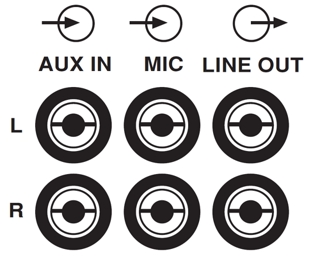You can connect external devices to the rear panel of your Acoustic Wave® music system as well as connect to other powered speakers. The diagram below shows detail of the input and output connections on the system’s rear panel.
Rear panel connections
Caution: Before making connections, turn off the power to the system and any external device being connected.
aux in: use this line input for any audio device such as a cd player, cable/satellite, dvd player or lifestyle® system
mic: this input is only used for the bose® powered microphone. when using the microphone, you can mix it with any selected source:
For public address: On the remote press AUX. Your speaking voice will be amplified
For karaoke: Insert a CD and press Play/Pause. The CD plays while you sing along
line out: this output can be used to send music to a tape deck or powered speakers